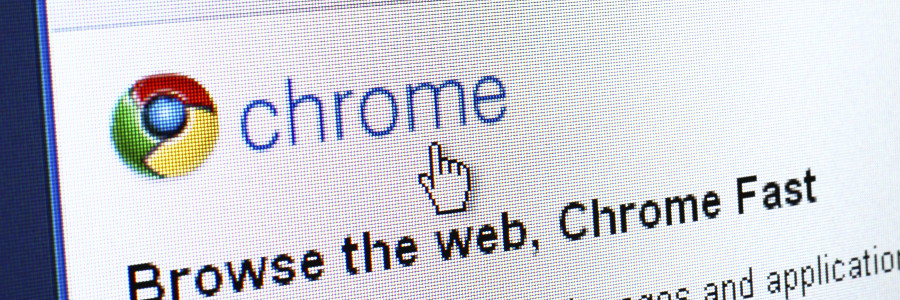Web browsers come with features to improve user experience. One of the most popular ones is auto-fill passwords. These are designed for users to store and automatically use their account credentials to access websites and other applications. While auto-fill passwords are convenient, they come with security risks.
Autocomplete password risks
IoT security 101: Things to remember
OneNote: Microsoft’s most underrated app
Why UPS is necessary for network equipment

Fire, flood, storm, and other disasters can lead to power failure and productivity loss. Using an uninterruptible power supply (UPS) for computers ensures you never lose unsaved work, but without the internet, you’re practically crippled. To avoid that dilemma, we highly recommend using UPS for your networking equipment, including cable modems, wireless access points, and routers.
What is single sign-on and who is it for?
Easy fixes to your Wi-Fi issues

For most businesses, a reliable internet connection is no longer an option but a necessity. A fast and reliable internet connection makes for more efficient and productive operations. But what do you do when you’re faced with connectivity issues or slow speed? Below are some solutions to five of the most common Wi-Fi worries.
3 Hats a hacker might wear
Productivity-boosting tips for PC users

We all want to be more productive. Business gurus emphasize the importance of time management and taking breaks to avoid burnout. But aside from motivating yourself to work efficiently, there are plenty of tools that help increase your daily output. If you work in front of a computer all day, check out these productivity-boosting tips.
Workplace Analytics makes your team more productive

Microsoft’s Office 365 Workplace Analytics gives teams a better perspective and control over their members’ productivity. Using the data gathered by the tool, managers can create effective strategies to improve employee engagement and output.
How does Workplace Analytics work?
A paid add-on to Office 365 enterprise plans, Workplace Analytics extracts behavioral insights from data gathered from Office 365 email, calendar, documents, and Skype.